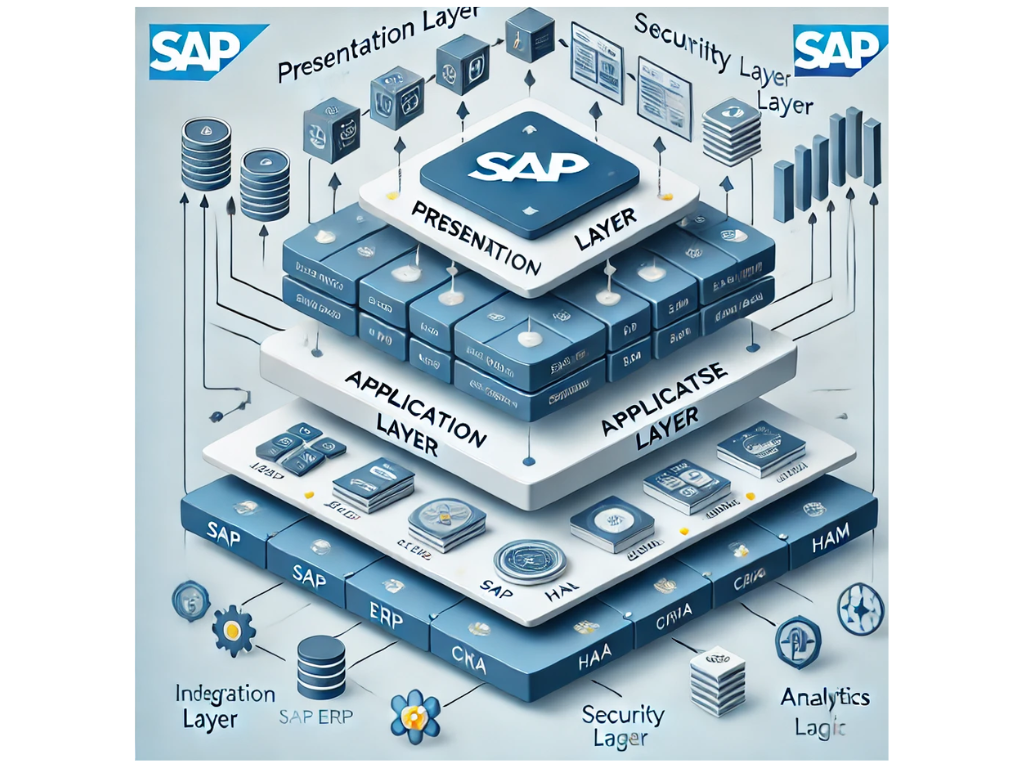Comprehending Different Types of Catalogs
In SAP Fiori, understanding the distinction between Technical Catalogs (TC) and Business Catalogs (BC) is fundamental. Technical Catalogs encompass many applications, often including the system's possible app types. These are primarily intended for developers and system administrators who need broad access for configuration and maintenance purposes. In contrast, Business Catalogs are tailored collections of apps curated to align with specific business roles and functions. These catalogs are designed to streamline user access by providing only the apps that a particular business role requires to perform its duties effectively.
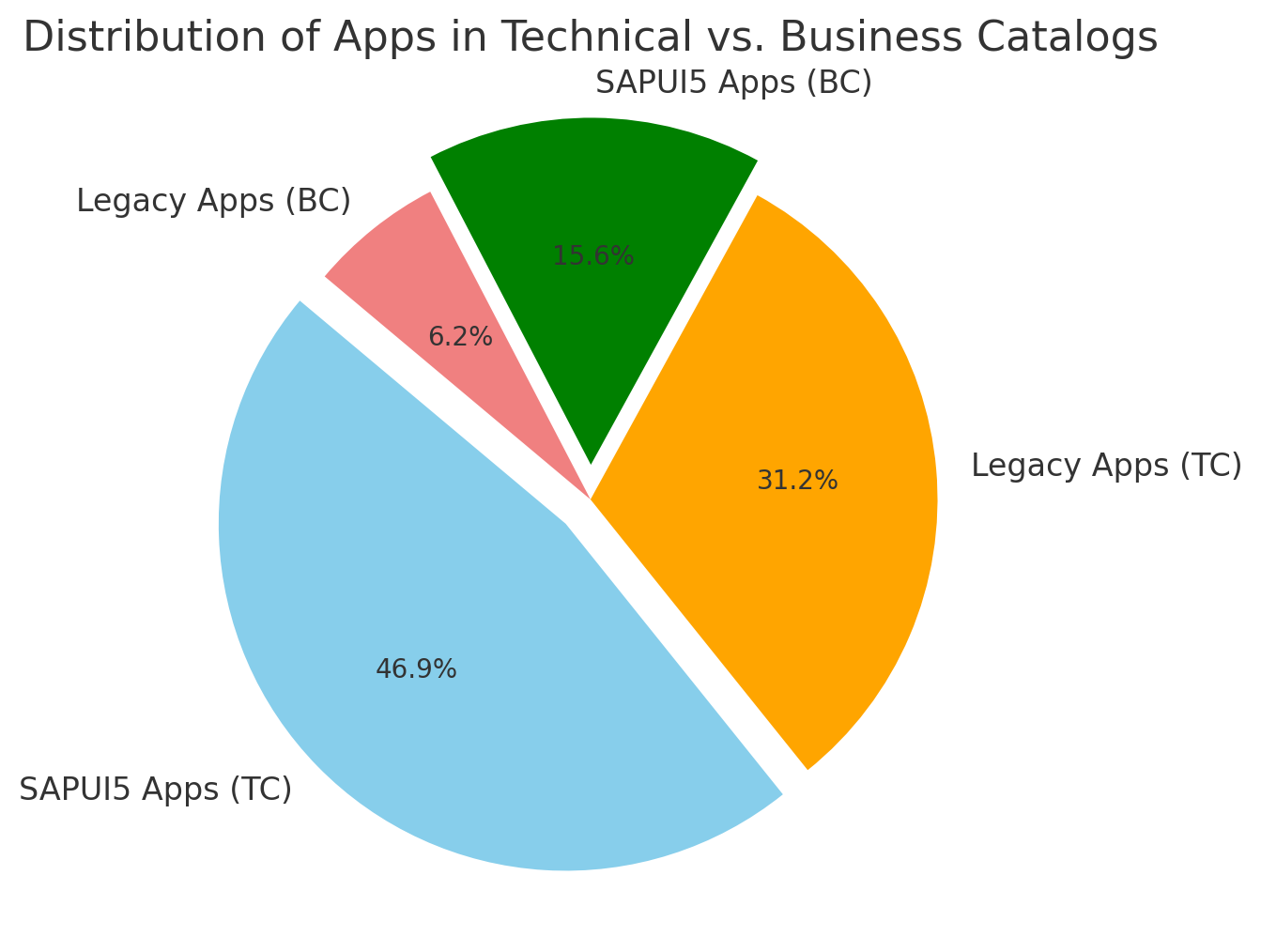
Misunderstanding or misconfiguring these catalogs can lead to significant issues. Assigning a Technical Catalog directly to end users can result in them gaining access to apps beyond their job scope, violating the principle of segregation of duties (SoD). This not only increases the risk of unauthorized actions but also complicates audits. Auditors may flag excessive or inappropriate permissions, suggesting potential control weaknesses. Ensuring that Business Catalogs align with business roles is crucial for maintaining operational efficiency and compliance. Proper configuration helps prevent unnecessary access and supports a streamlined, secure user experience.
Effective Alignment of Groups and Spaces
In SAP Fiori, properly aligning groups and spaces with user-specific business needs is crucial for a practical user experience. Groups and spaces serve as the structural elements within the Fiori Launchpad, guiding users to the apps they need to perform their daily tasks efficiently. Misalignment occurs when groups or spaces are assigned without considering the underlying business catalogs or the specific needs of different user roles.
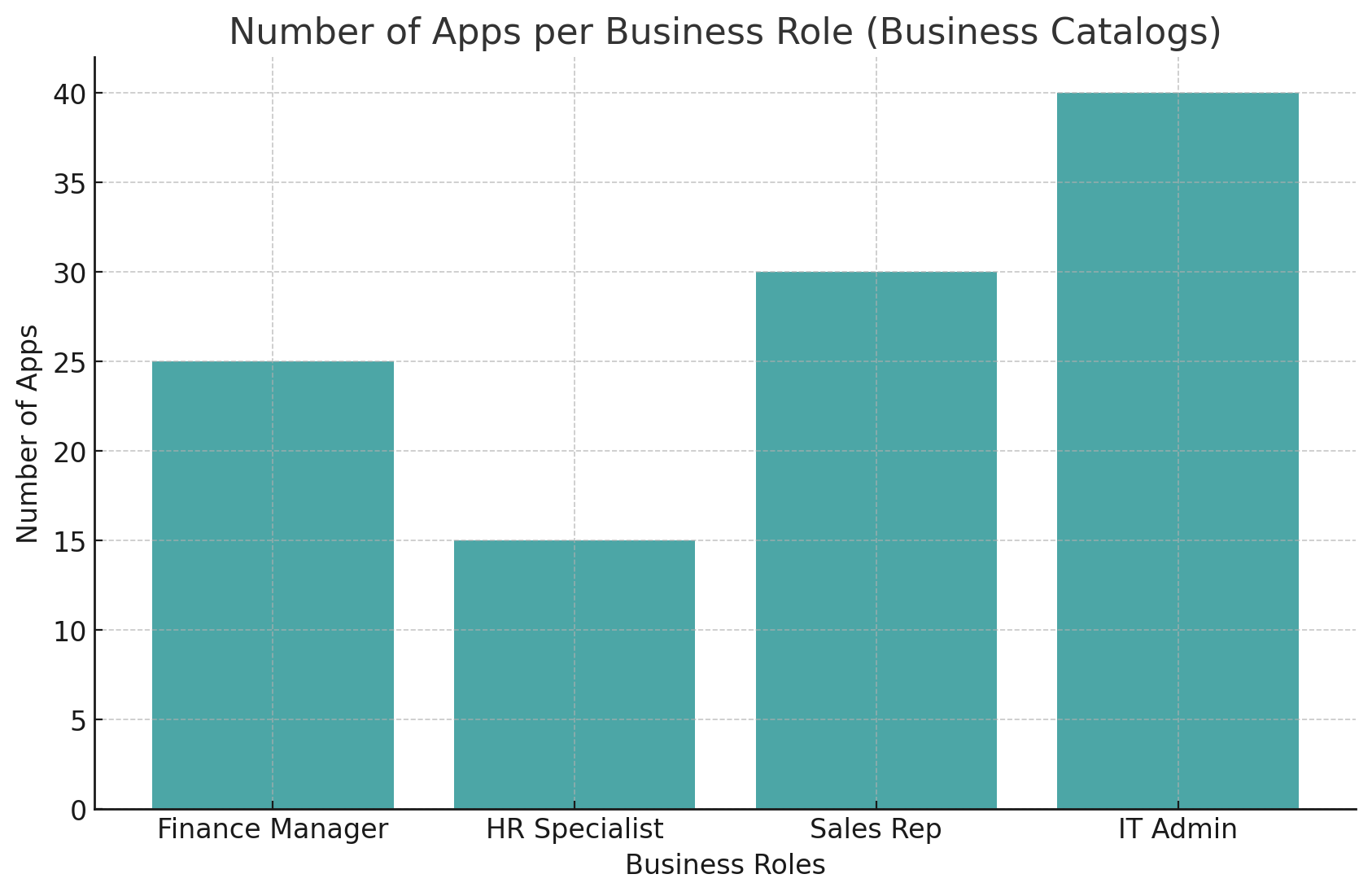
When groups and spaces are not synchronized with business catalogs, users might encounter irrelevant apps or miss out on essential ones. This hampers productivity and creates a disorganized launchpad that frustrates users. Furthermore, misconfigurations can indicate a lack of governance over access control mechanisms.
Preventing Role Overload
One common pitfall in SAP Fiori configuration is the overloading of roles with too many apps. When business catalogs are packed with an excessive number of applications or when unnecessary groups and spaces are assigned to roles, users can quickly become overwhelmed. This not only clutters their dashboards but also diminishes productivity and heightens the risk of errors.
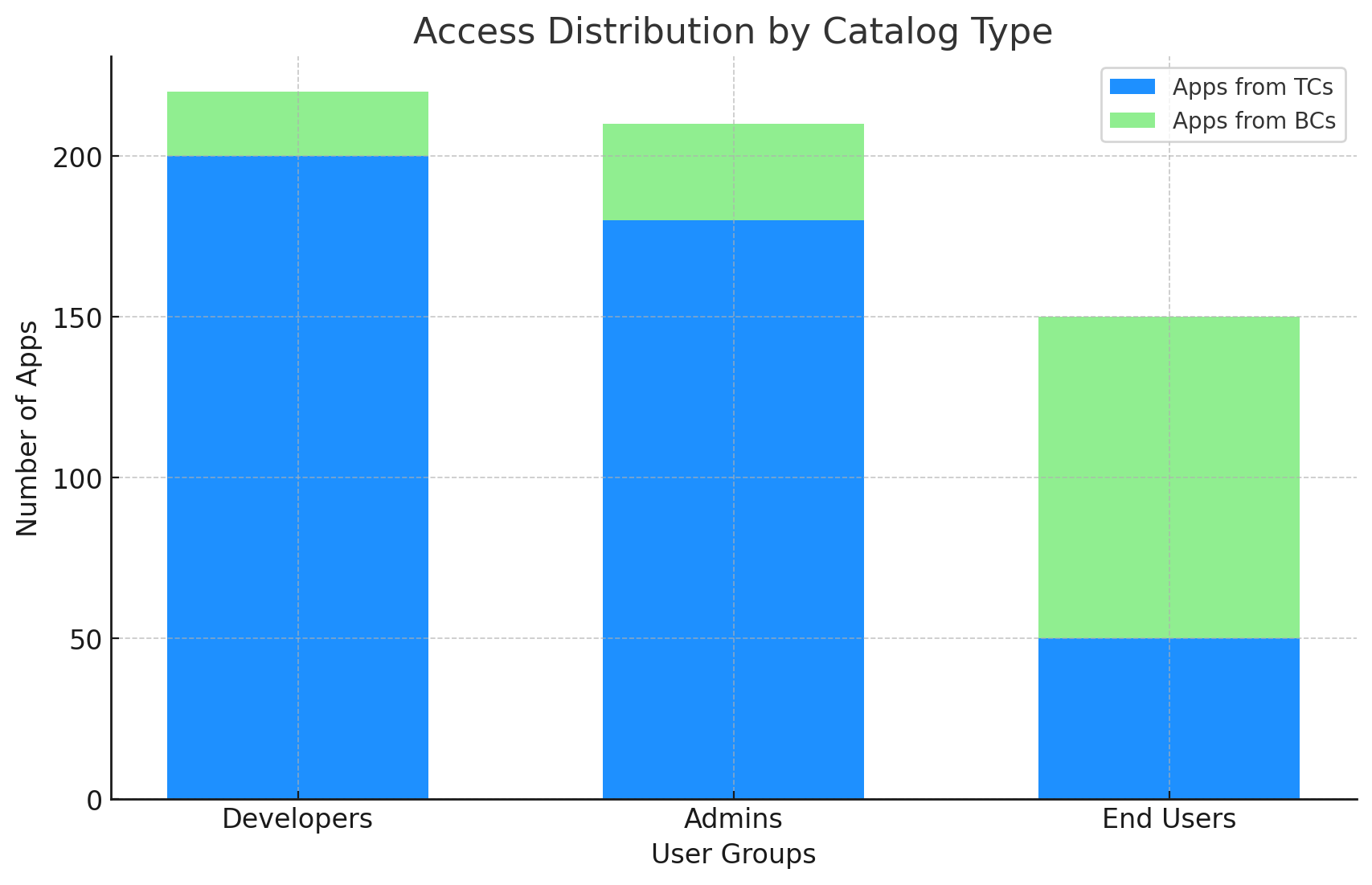
From a user perspective, an overloaded role can make locating the apps essential for their daily tasks challenging, leading to frustration and inefficiencies. For instance, if a sales role is inundated with apps that pertain to finance or HR, the user must sift through irrelevant options, wasting valuable time.
Configuring Role-Based Authorizations
In SAP Fiori, configuring role-based authorizations accurately within PFCG (Profile Generator) is vital for maintaining a secure and efficient system. This process involves defining roles that align closely with the user's job responsibilities, ensuring they can access only the necessary apps and functionalities. Proper configuration helps maintain operational efficiency and strengthens security by minimizing unauthorized access.
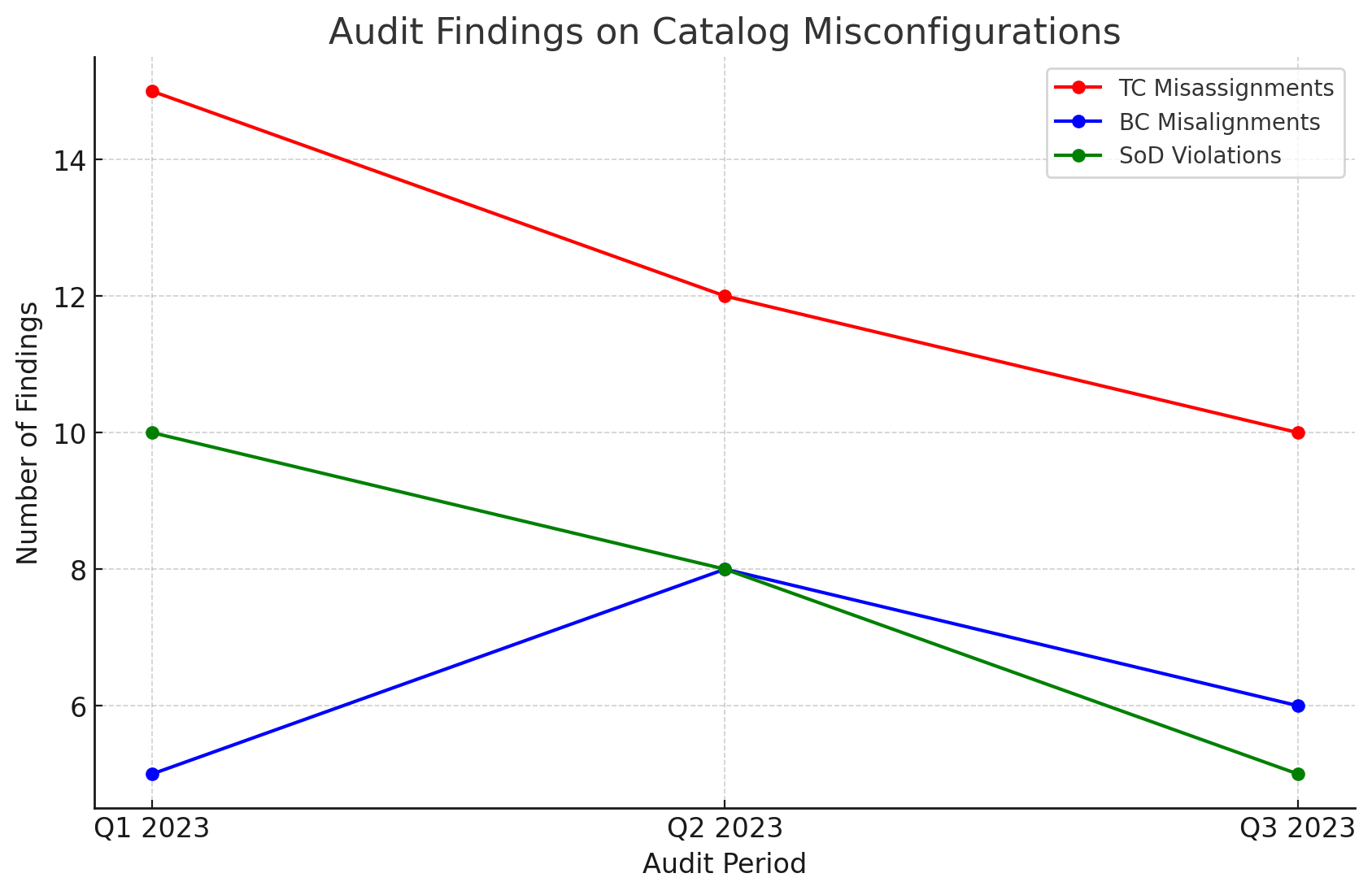
Auditors will look closely at how roles are configured to ensure no gaps or excesses in access permissions. Any inconsistencies between the roles defined in PFCG and the users' actual tasks can be flagged as potential security risks or compliance issues. By meticulously configuring role-based authorizations, organizations can create a more secure and efficient SAP Fiori environment, minimizing the risk of unauthorized access and ensuring smooth business operations.
Tailoring Business Catalogs
Tailoring Business Catalogs in SAP Fiori requires an understanding of your organization's specific needs. It's essential to customize the catalogs rather than relying solely on the standard ones provided by SAP. The goal is to ensure that each business role only has access to the apps necessary for their specific tasks, which can significantly enhance productivity and security.
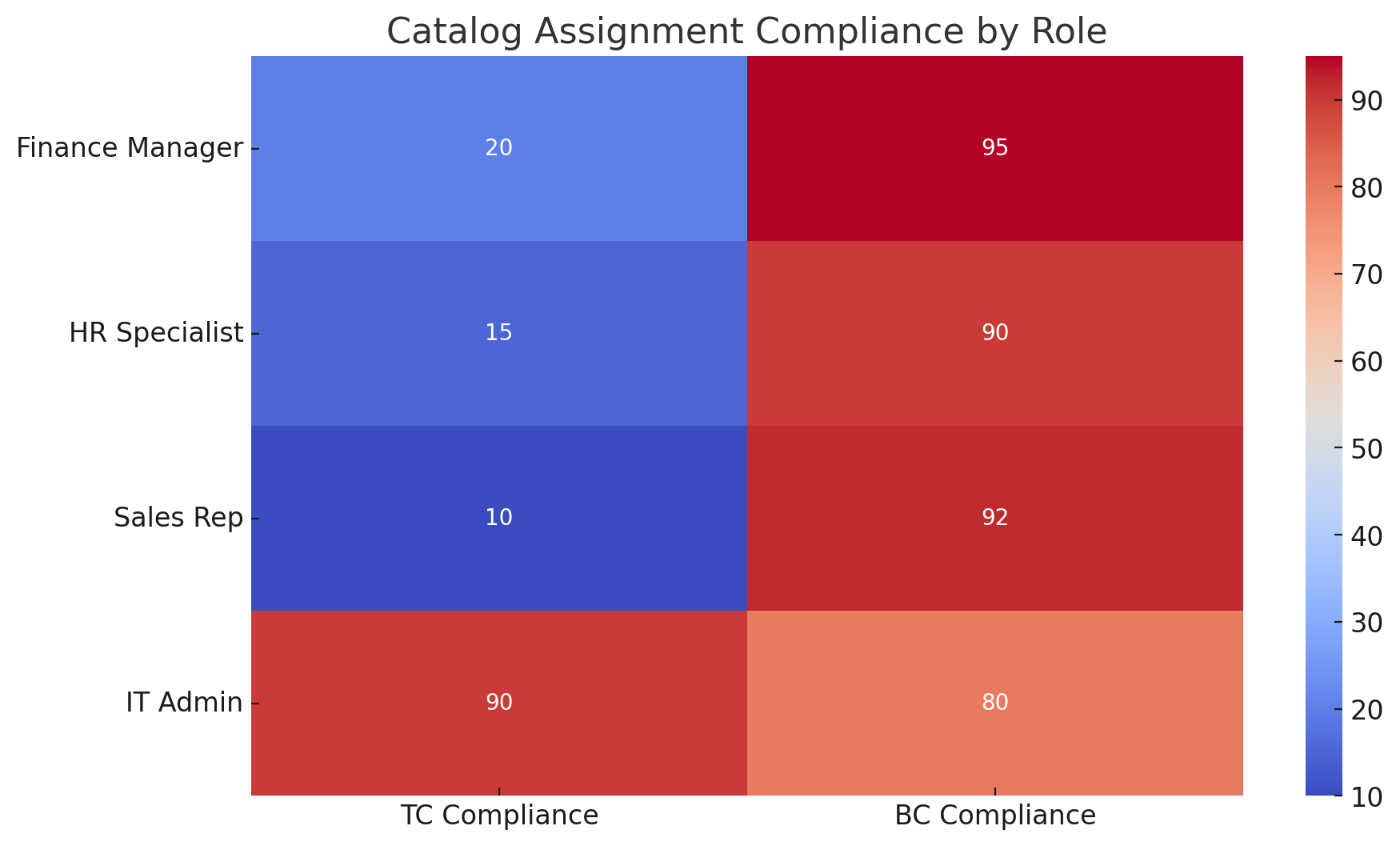
Begin by assessing the operational workflows and identifying which apps are vital for each role. This customization process should involve close collaboration with business stakeholders to ensure that the catalogs accurately reflect the requirements of different organizational roles. Doing so can create a streamlined user experience, minimizing the chances of users encountering irrelevant apps or missing critical ones.
Managing Personalization Features
In SAP Fiori, personalization features allow users to tailor their launchpad experience to better suit their preferences. However, excessive personalization without proper governance can lead to significant issues. When users are given too much freedom to personalize their dashboards, they might add apps that are not relevant to their roles, inadvertently gaining access to sensitive information. This lack of control can compromise data security and violate regulatory standards.
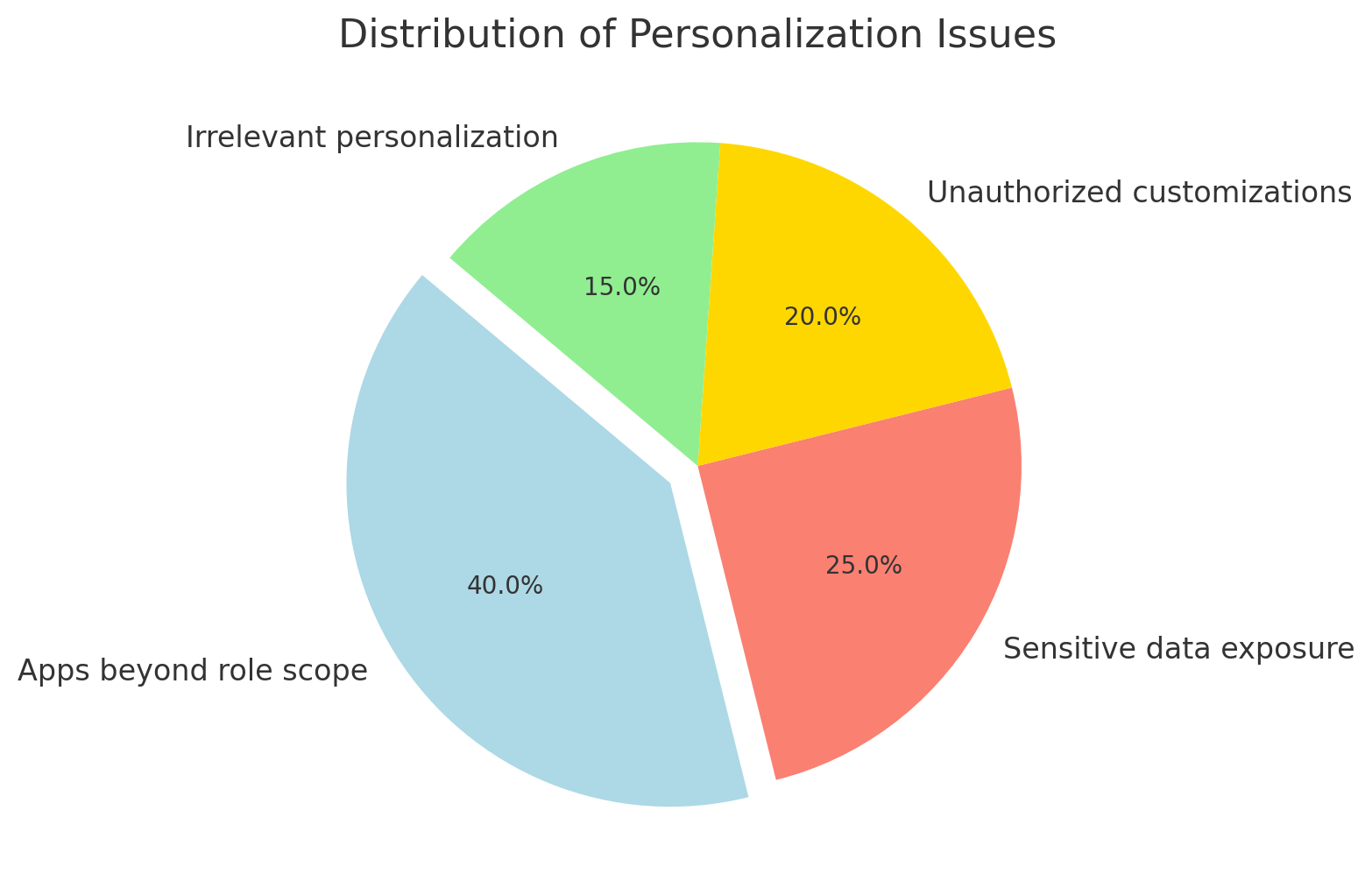
Optimal Configuration of Spaces and Pages
In SAP Fiori, properly configuring spaces and pages is essential for creating an intuitive and efficient user experience. Spaces provide a structured way to organize related pages, each containing relevant apps grouped logically. This setup helps users navigate their tasks seamlessly without feeling overwhelmed by a cluttered interface.
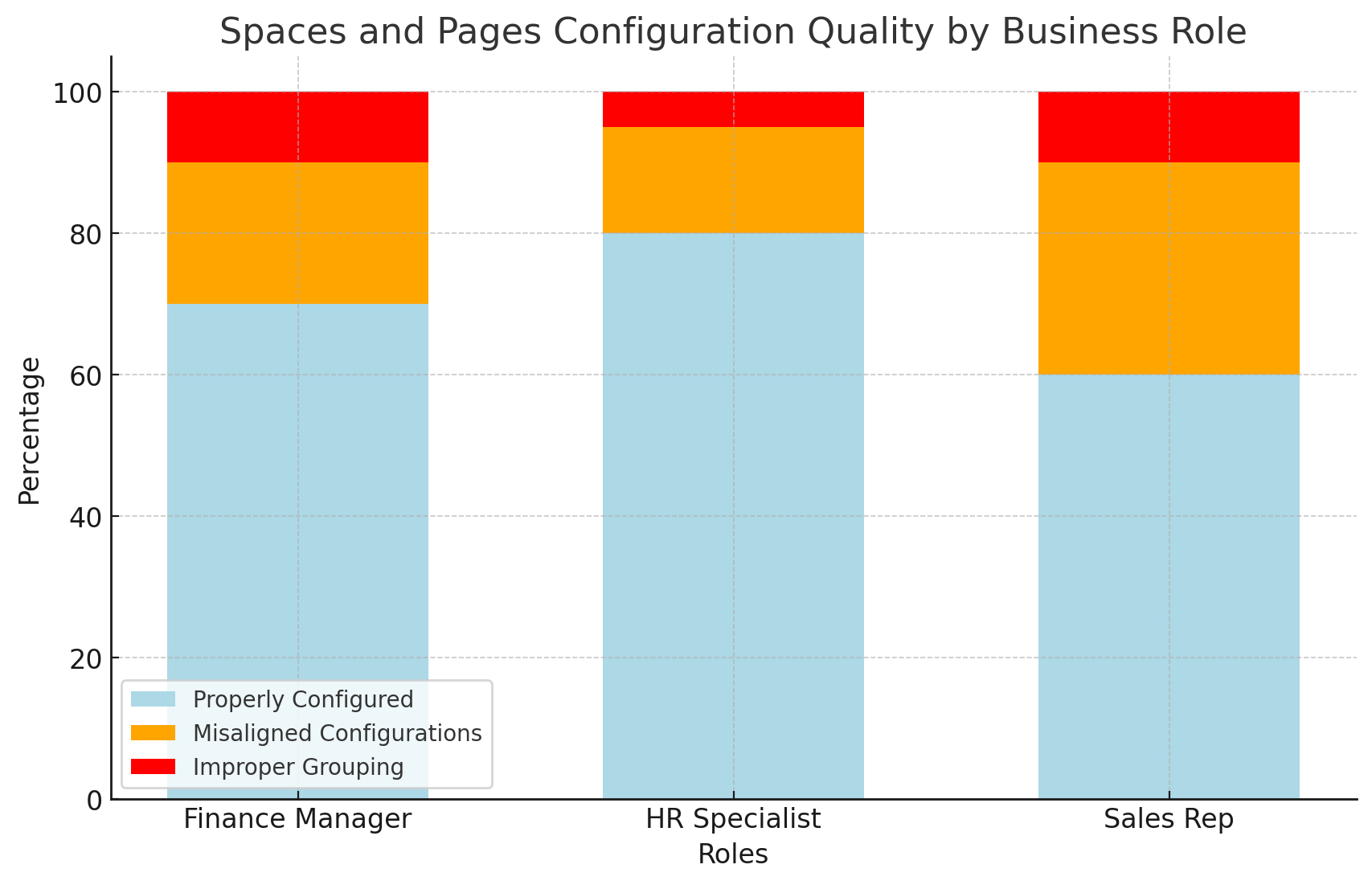
Key Auditing Factors
When auditing SAP Fiori systems, several critical areas require close attention to ensure robust governance and compliance. First, the alignment between business roles and their assigned catalogs, groups, and spaces must be scrutinized to verify that users have appropriate access levels. Auditors will check if the principle of least privilege is followed, ensuring users have access only to the apps necessary for their duties.
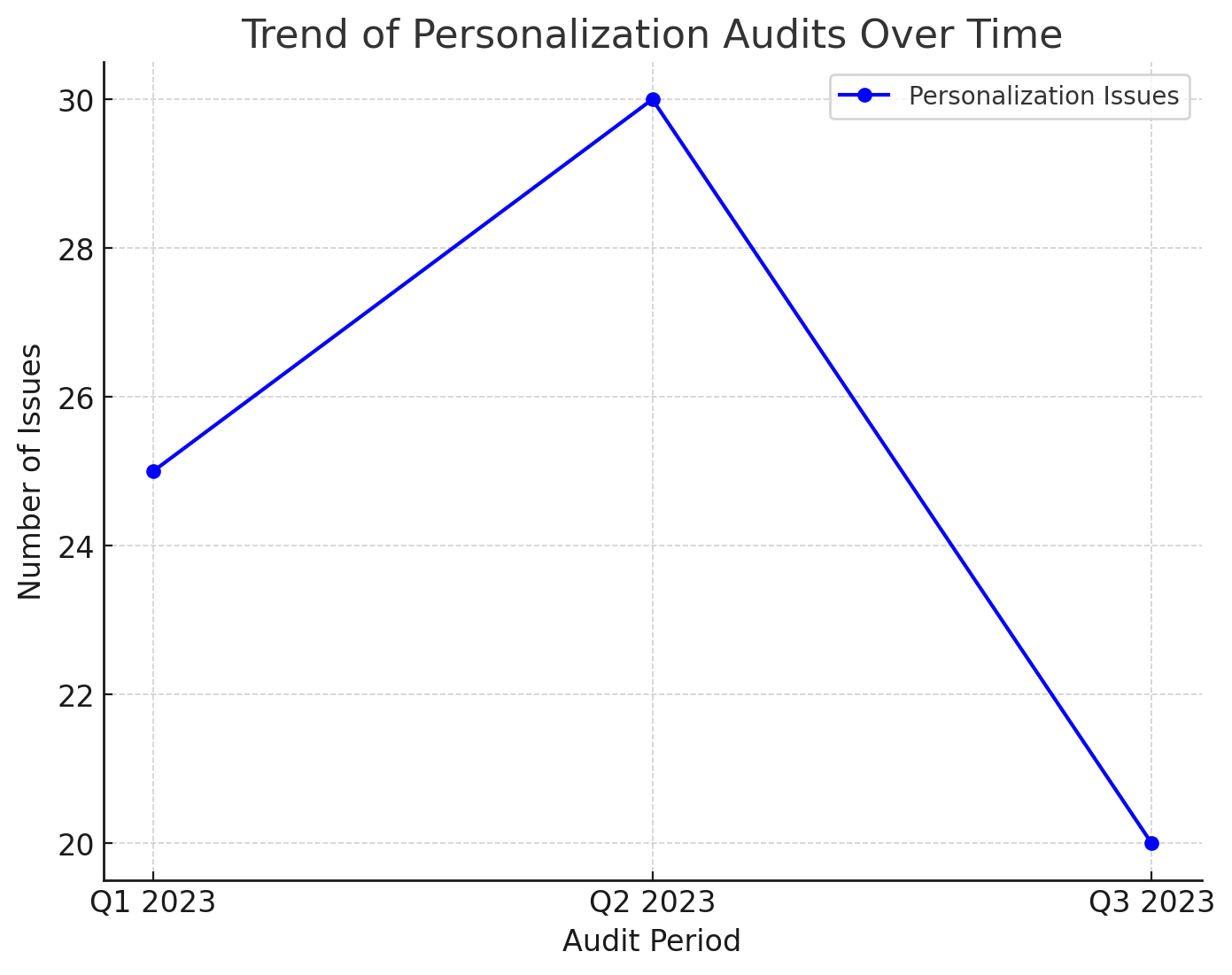
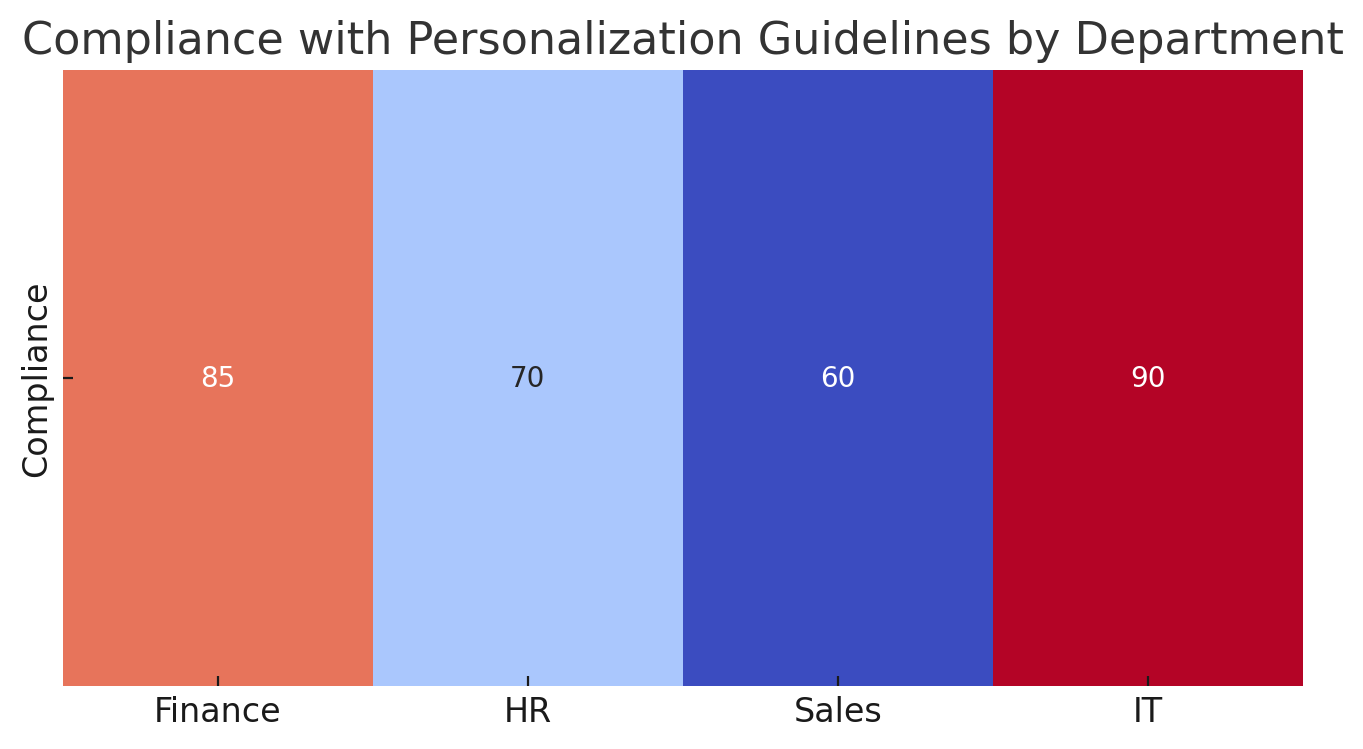
Finally, the organization and structure of spaces and pages within the Fiori Launchpad are essential for ensuring an efficient user experience. Auditors will evaluate whether these configurations support a logical and user-friendly workflow, as poor design may suggest weaknesses in governance and access control.
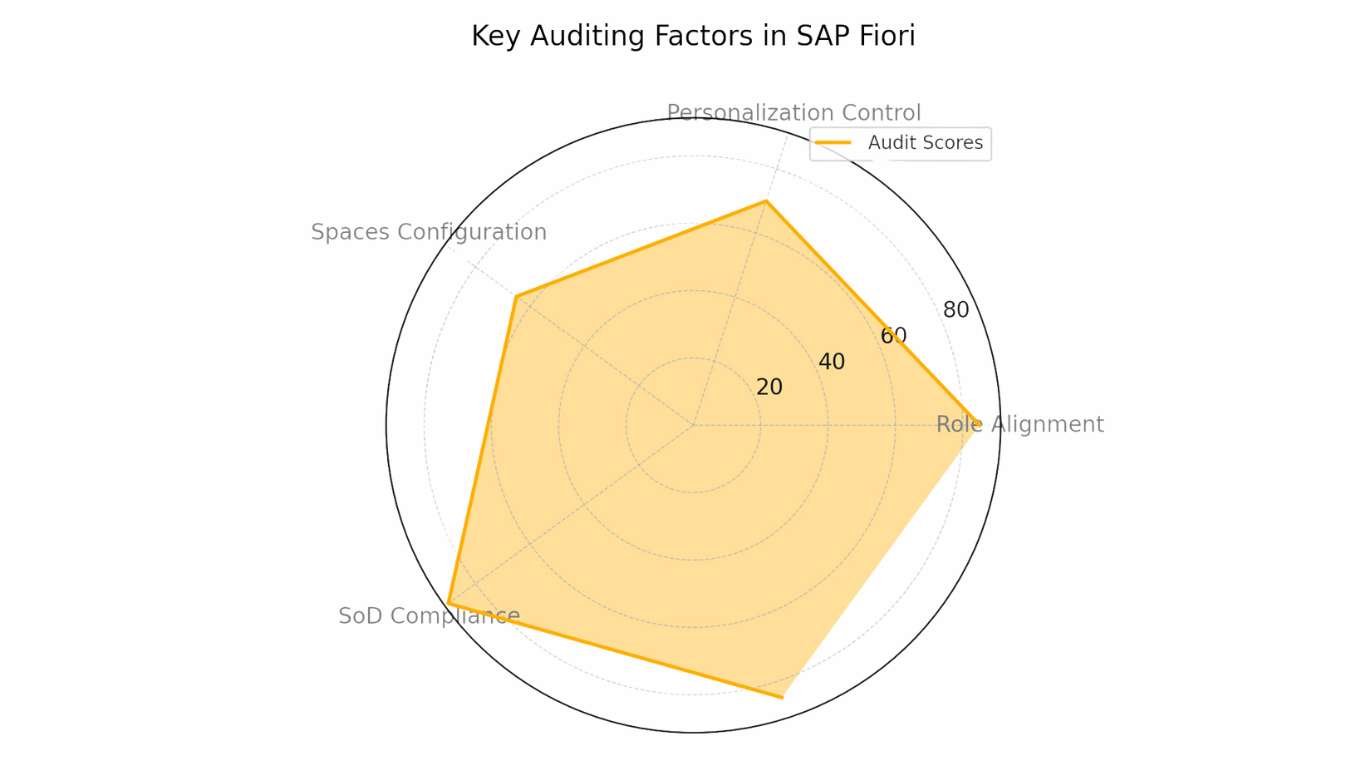
Organizations can enhance their SAP Fiori environment by focusing on these critical factors, ensuring compliance, and facilitating smoother audits.